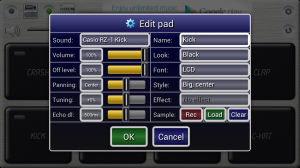Drum machine review
When you search for “drum machine” in the Google Play app store, the first result is the cleverly named app “Drum Machine“. It’s had over 100 000 downloads, and has a rating of 4.3. It’s free, and ad supported:

The app is pretty full featured, with a wide variety of drumkits to choose from, a sample editor, the ability to load user samples, and add effects. There is also a sequencer. It took me a while to find the sequencer, as it is opened by pressing the small touch target button at the top right (which kind of looked like a settings icon to me):

The settings are comprehensive, and it has advanced features such as allowing you to use it as a midi controller via wifi with a computer. Sequences can be saved and loaded.
I couldn’t find a way of changing the number of steps (it starts at 16) on the sequencer, which is important if you’d like to play in something other than 4 groups of 4. I also found it a bit frustrating that I couldn’t preview effects as I added them to the different samples.
The main user criticisms from reviews on the play store is that of timing. Some people report solid timing, but many experience erratic timing on playback (and that was the case for me on an HTC One X phone. It was last updated on September 1, 2013 so still active (which is important given the increasing number of abandoned apps in the Android and app world in general).
Range of drumkits:

The sequencer:

The sample editor: